
Using Basic Projector Features
Using the Projector on a Network
Press the E-Zoom - button on the remote control.
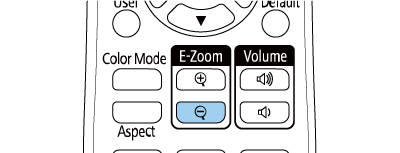
Use the following buttons on the remote control to adjust the zoomed-out image while the zoom ratio is displayed:
Press the E-Zoom - button repeatedly to zoom out of the projected image.
To move the zoomed-out image in the projection area, use the arrow buttons.
To zoom into the image, press the E-Zoom + button.
To return to the original image size, press the Default button.

When projecting image from an Epson document camera, you can also reduce the image using the E-Zoom - button on the document camera.