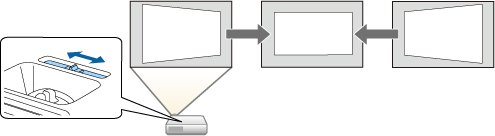Using Basic Projector Features
Using the Projector on a Network
Direct Power On feature to turn on the projector as soon as you plug it in.
Auto Power On feature to turn on the projector when the projector detects an image signal from the port you specified as the Auto Power On source.
Home screen feature to easily select an input source and useful functions.
Automatic vertical keystone correction always displays a rectangular screen (Auto V-Keystone).
Horizontal keystone slider allows you to quickly correct horizontal distortion in the projected image.