
Using Basic Projector Features
Using the Projector on a Network
You can display a test pattern to adjust the projected image without connecting a computer or video device.

To set menu items that cannot be set while the test pattern is being displayed or to fine-tune the projected image, project an image from the connected device.
Turn on the projector.
Press the Menu button on the control panel or remote control.
Select the Settings menu and press Enter.
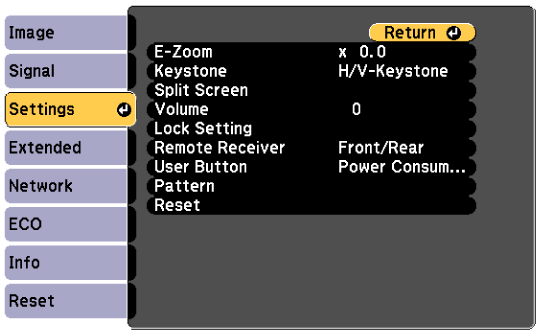
Select Pattern > Test Pattern, and press Enter.
Adjust the image as necessary.
Press Esc to clear the test pattern.