You can display information about the projector and version by viewing the Info menu. However, you cannot change any settings in the menu.
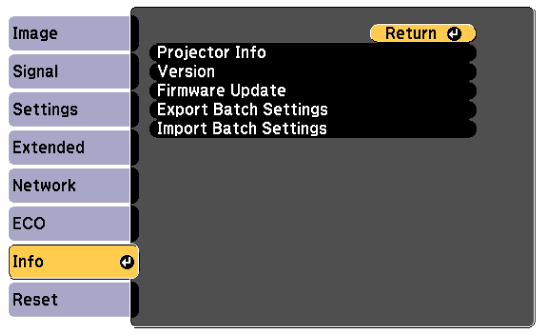
|
Information item |
Description |
|---|---|
|
Projector Info |
Displays the projector information. |
|
Version |
Displays the projector's firmware version. |
|
Firmware Update |
Enters the firmware update mode and ready to update firmware using the USB-A or USB-B port. |
|
Export Batch Settings |
Exports the projector's menu settings to a USB flash drive or a computer, allowing you to copy them to other projectors of the same model. |
|
Import Batch Settings |
Imports menu settings that have been saved to a USB flash drive or a computer. |