
Using Basic Projector Features
Using the Projector on a Network
You can display information to help you solve common problems using the projector's Help system.
Turn on the projector.
Press the Home button on the control panel or remote control.
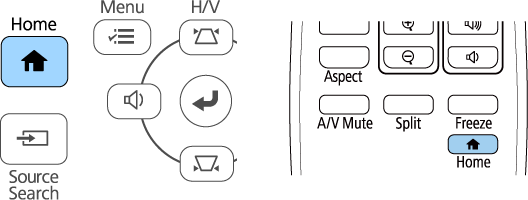
Select Help on the Home screen.
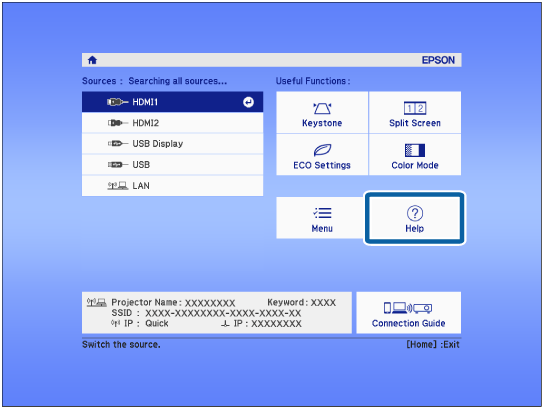
Use the up and down arrow buttons to highlight the problem you want to solve.
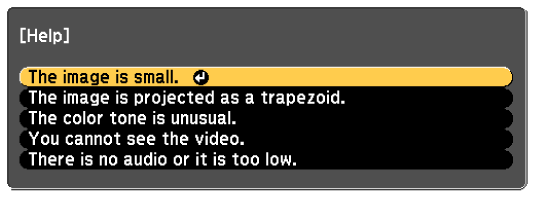
Press Enter to view the solutions.
Perform one of the following actions when you are finished.
To select another problem to solve, press Esc.
To exit the help system, press Menu.