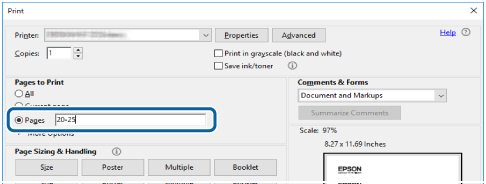Using Basic Projector Features
Using the Projector on a Network
You can extract and print only the pages you need. Click Print in the File menu, and then specify the pages you want to print in Pages in Pages to Print.
To specify a series of pages, enter a hyphen between the start page and the end page.
Example: 20-25
To specify pages that are not in series, divide the pages with commas.
Example: 5, 10, 15