
Using Basic Projector Features
Using the Projector on a Network
If you are projecting from a table or other flat surface and the image is too high or low, you can adjust the image height using the projector's adjustable feet.
The larger the angle of tilt, the harder it becomes to focus. Locate the projector so that it only needs to be tilted at a small angle.
Turn on the projector and display an image.
To adjust the front foot, pull up on the foot release lever and lift the front of the projector.
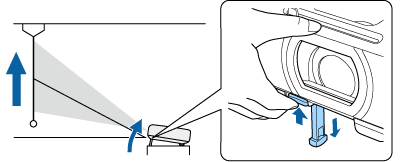
You can adjust the position up to approximately 12 degrees.
Release the lever to lock the foot.
If the image is tilted, rotate the rear feet to adjust their height.
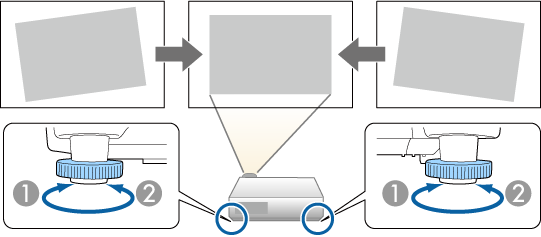
|
|
Extend the rear foot |
|
|
Retract the rear foot |
 Related Links
Related Links
