Introduction to Your Projector
Using Basic Projector Features
Blending Using the Epson Projector Professional Tool Software and the Optional Camera
Simple Blending Using the Projector's Menu and the Optional External Camera
Stacking Using the Epson Projector Professional Tool Software and the Optional Camera
Stacking & Blending Using the Epson Projector Professional Tool Software
You can create one bright image by overlaying images from up to 6 projectors using the optional external camera and the Epson Projector Professional Tool software.
See the Epson Projector Professional Tool Operation Guide for details.
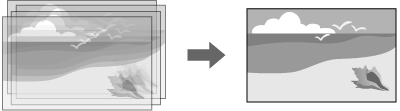
Start the Epson Projector Professional Tool software.
Create a group of projectors on the Layout/Monitoring tab.
Specify each projector's position using Tiling and Stacking Settings on the Edit Group screen.
Start the Geometry Correction Assist - Stacking Function wizard.

The required time to automatically configure stacking varies depending on the layout and number of projectors. It can take up to approximately 9 minutes.