Introduction to Your Projector
Using Basic Projector Features
Blending Using the Epson Projector Professional Tool Software and the Optional Camera
Simple Blending Using the Projector's Menu and the Optional External Camera
Stacking Using the Epson Projector Professional Tool Software and the Optional Camera
Stacking & Blending Using the Epson Projector Professional Tool Software
Laser warning labels are attached on the projector.
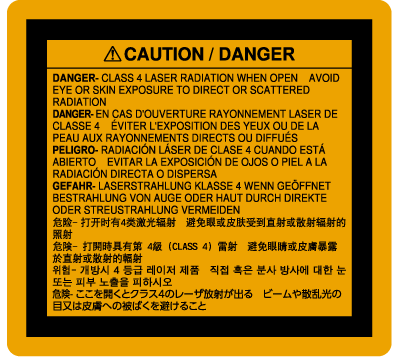
As with any bright source, do not stare into the beam, RG2 IEC/EN 62471-5:2015.
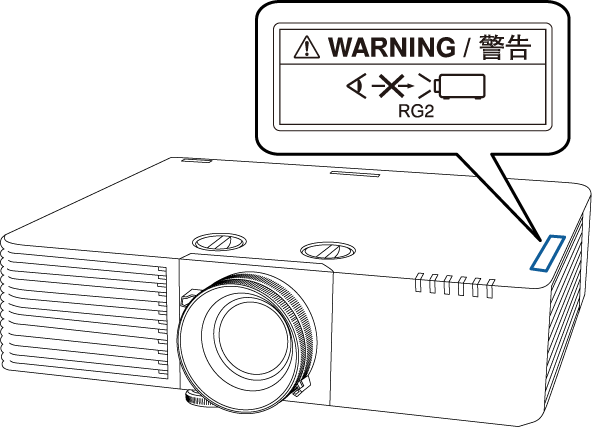
 Warning:
Warning:
Never look into the projector lens when the laser is on. This can damage your eyes and is especially dangerous for children and pets.
As with any bright source, do not stare into the beam, RG2 IEC/EN 62471-5:2015.
When turning on the projector at a distance using the remote control, make sure no one is looking into the lens.
Do not allow small children to operate the projector. Children must be accompanied by an adult.
Do not look into the lens during projection. Also, do not look into the lens using optical devices, such as a magnifying glass or telescope. This could cause visual impairment.
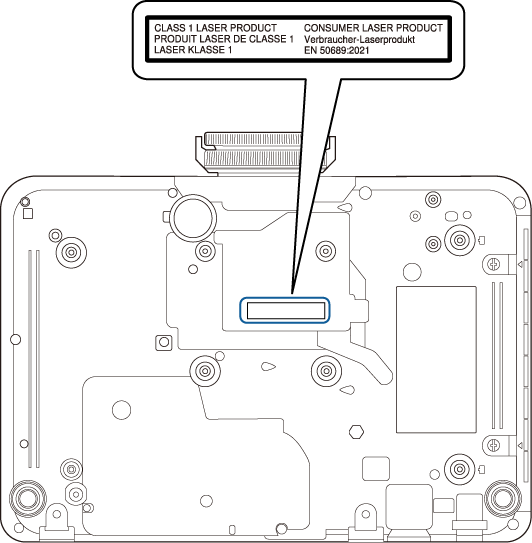
This projector is a consumer Class 1 laser product that complies with EN50689:2021 standard.
This projector is the product that projects images onto walls, screens, etc.
The label attached on the projector varies depending on the countries and regions.