Introduction to Your Projector
Using Basic Projector Features
Blending Using the Epson Projector Professional Tool Software and the Optional Camera
Simple Blending Using the Projector's Menu and the Optional External Camera
Stacking Using the Epson Projector Professional Tool Software and the Optional Camera
Stacking & Blending Using the Epson Projector Professional Tool Software
You can adjust the brightness of your projector's light source.
Turn on the projector and switch to the image source you want to use.
Press the Menu button on the control panel or remote control.
Select the Operation menu and press Enter.
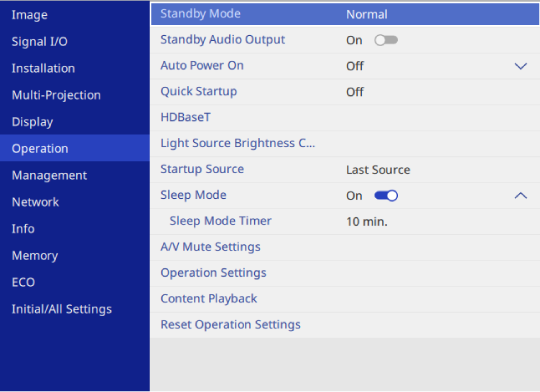
Select Light Source Brightness Control and press Enter.
If you want to maintain the brightness at a specific level, select the Maintain Brightness setting and select On.
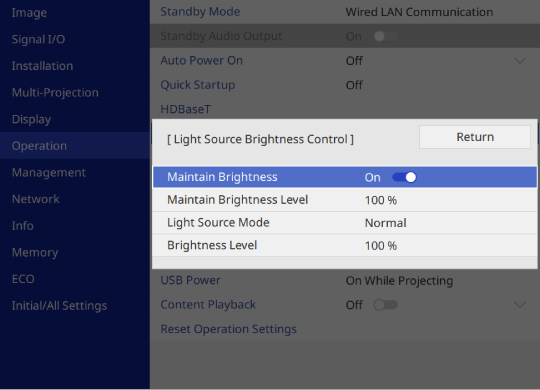
If you turn off Maintain Brightness, select the Light Source Mode setting:
Normal lets you set the brightness to the maximum level. This makes the light source operation time approximately 20,000 hours.
Quiet lets you set the brightness to 70% and reduces fan noise. This makes the light source operation time approximately 20,000 hours.
Extended lets you set the brightness to 70% and extends the life expectancy of the light source. This makes the light source operation time approximately 30,000 hours.
Custom lets you to select a custom brightness level between 70 to 100%.
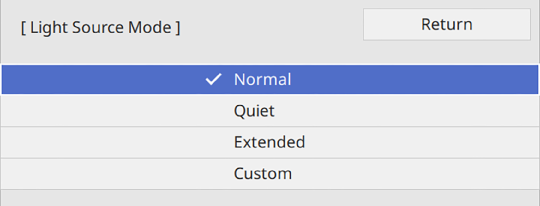
If you set the Light Source Mode setting to Custom, select Brightness Level and use the left and right arrow buttons to select the brightness.
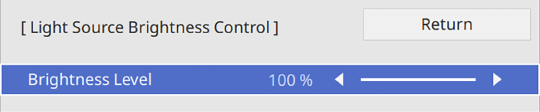
Press Menu or Esc to exit the menus.

For the best results in maintaining a constant brightness, set the Light Source Calibration setting to Run Periodically in the projector's Management menu.