Introduction to Your Projector
Using Basic Projector Features
Blending Using the Epson Projector Professional Tool Software and the Optional Camera
Simple Blending Using the Projector's Menu and the Optional External Camera
Stacking Using the Epson Projector Professional Tool Software and the Optional Camera
Stacking & Blending Using the Epson Projector Professional Tool Software
You can load the image shape settings you selected and saved to the projector's memory and apply them to the current image.
Turn on the projector and display an image.
Press the numeric button (1, 2, or 3) on the remote control that matches the number of the saved setting.
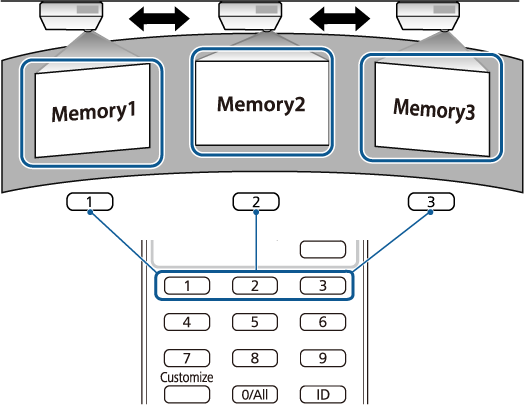

The illustration above is only an example.
You can also load the saved image shape settings by selecting Load Memory in the Memory menu.
When you have finished loading the settings, follow the on-screen instructions.