Introduction to Your Projector
Using Basic Projector Features
Blending Using the Epson Projector Professional Tool Software and the Optional Camera
Simple Blending Using the Projector's Menu and the Optional External Camera
Stacking Using the Epson Projector Professional Tool Software and the Optional Camera
Stacking & Blending Using the Epson Projector Professional Tool Software
Settings on the Memory menu let you manage saving and loading of image quality settings in the projector's memory.
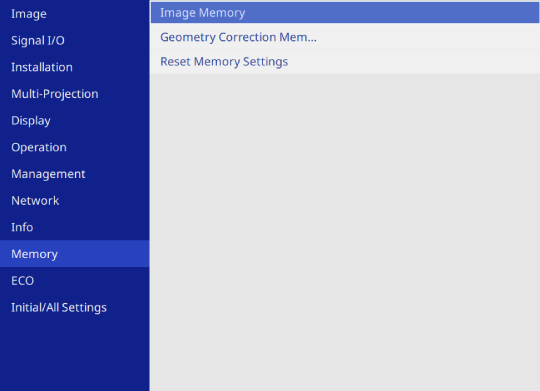
|
Setting |
Options |
Description |
|---|---|---|
|
Image Memory |
— |
Saves image adjustment settings and changes the memory name. |
|
Geometry Correction Memory |
— |
Saves the geometry correction settings and changes the memory name. |
|
Reset Memory Settings |
— |
Resets all saved memories. |
 Related Links
Related Links