Introduction to Your Projector
Using Basic Projector Features
Blending Using the Epson Projector Professional Tool Software and the Optional Camera
Simple Blending Using the Projector's Menu and the Optional External Camera
Stacking Using the Epson Projector Professional Tool Software and the Optional Camera
Stacking & Blending Using the Epson Projector Professional Tool Software
You can use the optional wireless presentation system to project through the base unit (receiver). Your wireless presentation system (ELPWP20) includes one base unit (ELPBU01) and two wireless transmitters (ELPWT01). Using the projector with wireless transmitters allows you to connect to Windows/Mac computers through the base unit and project your images easily.

See the ELPWP20 Quick Start Guide for details on installing the base unit.
Connect the HDMI cable supplied with your wireless presentation system to the HDMI Out port on the base unit.
Connect the other end to the projector's HDMI port.
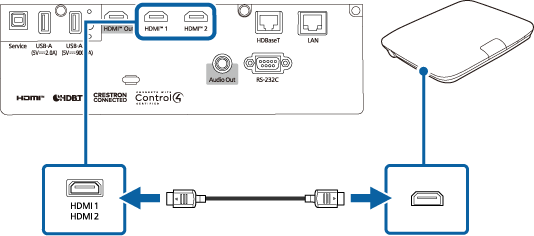
Connect the wireless transmitter to a USB port on your computer. See the Epson Wireless Presentation System User's Guide for details.