Introduction to Your Projector
Using Basic Projector Features
Blending Using the Epson Projector Professional Tool Software and the Optional Camera
Simple Blending Using the Projector's Menu and the Optional External Camera
Stacking Using the Epson Projector Professional Tool Software and the Optional Camera
Stacking & Blending Using the Epson Projector Professional Tool Software
You can set up security for your projector to use on a wireless network with simple AP mode. You can use WPA2-PSK security.

Contact your network administrator for guidance on entering the correct information.
Press the Menu button, select the Network menu, and press Enter.
Select Network Settings and press Enter.
Select Passphrase, press Enter, and enter a passphrase from 8 to 63 characters long.
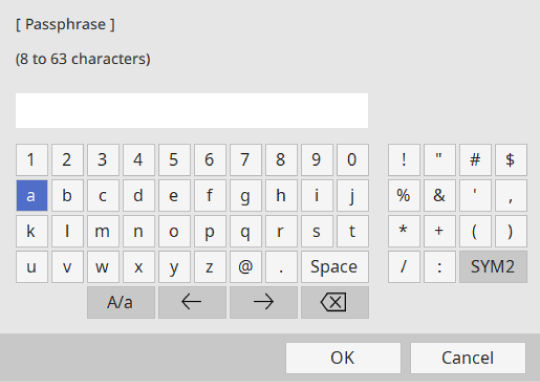
When you finish entering a passphrase, go back to the Network Settings screen, select Set, and follow the on-screen instructions to save your settings and exit the menus.