Introduction to Your Projector
Using Basic Projector Features
Blending Using the Epson Projector Professional Tool Software and the Optional Camera
Simple Blending Using the Projector's Menu and the Optional External Camera
Stacking Using the Epson Projector Professional Tool Software and the Optional Camera
Stacking & Blending Using the Epson Projector Professional Tool Software
You can use the projector's menus to adjust the settings that control how your projector works. The projector displays the menus on the screen.
Press the Menu button on the control panel or remote control.
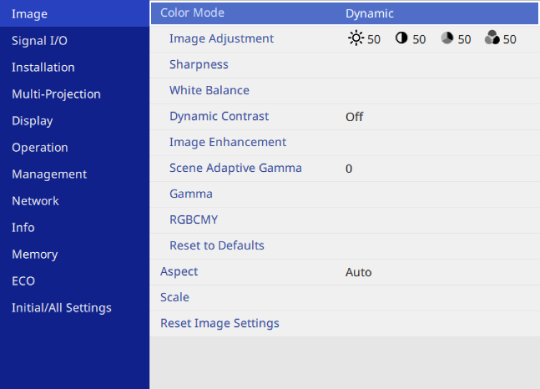
Press the up or down arrow buttons to move through the menus listed on the left. The settings for each menu are displayed on the right.
To change settings in the displayed menu, press Enter.
Press the up or down arrow button to move through the settings.
To return all the menu settings to their default values, select Initial/All Settings.
When you finish changing settings on a menu, press Esc.
Press Menu or Esc to exit the menus.

The
 arrow
indicates that the menu contains sub items. When you turn on a menu setting or
select a specific value for it, the menu system displays the sub items.
arrow
indicates that the menu contains sub items. When you turn on a menu setting or
select a specific value for it, the menu system displays the sub items.
