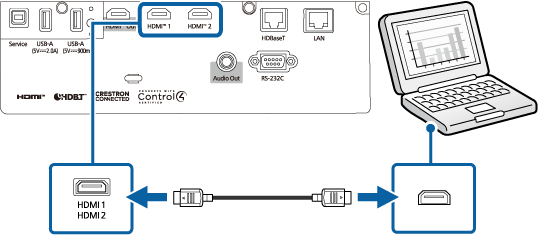Introduction to Your Projector
Using Basic Projector Features
Blending Using the Epson Projector Professional Tool Software and the Optional Camera
Simple Blending Using the Projector's Menu and the Optional External Camera
Stacking Using the Epson Projector Professional Tool Software and the Optional Camera
Stacking & Blending Using the Epson Projector Professional Tool Software
If your computer has an HDMI port, you can connect it to the projector using an HDMI cable and send the computer's audio with the projected image.
Connect the HDMI cable to your computer's HDMI output port.
Connect the other end to the projector's HDMI port.