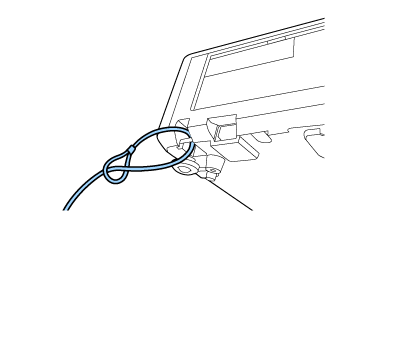Introduction to Your Projector
Using Basic Projector Features
Blending Using the Epson Projector Professional Tool Software and the Optional Camera
Simple Blending Using the Projector's Menu and the Optional External Camera
Stacking Using the Epson Projector Professional Tool Software and the Optional Camera
Stacking & Blending Using the Epson Projector Professional Tool Software
You can install the security cable on the projector to deter theft.
Use the security slot on the projector to attach a Kensington Microsaver Security system.

For more details on the Microsaver Security System, visit the Kensington Web site.
Use the security cable attachment point on the projector to attach a wire cable and secure it to a room fixture or heavy furniture.