Introduction to Your Projector
Using Basic Projector Features
Blending Using the Epson Projector Professional Tool Software and the Optional Camera
Simple Blending Using the Projector's Menu and the Optional External Camera
Stacking Using the Epson Projector Professional Tool Software and the Optional Camera
Stacking & Blending Using the Epson Projector Professional Tool Software
You can monitor the projector's status and view error information from the status display.
Turn on the projector.
Press the Menu button on the control panel or remote control.
Select the Info setting and press Enter.
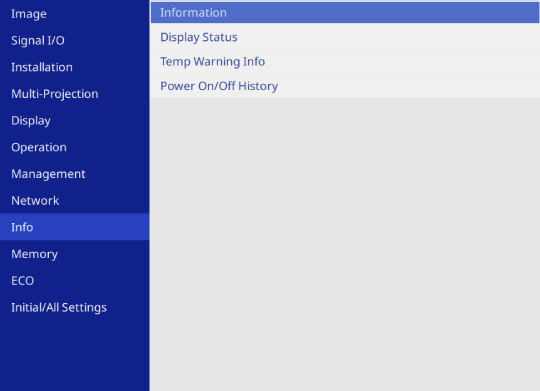
Select Display Status and press Enter.
Press the left or right arrow buttons to view different categories of the following information.
System: The projector's system status
Version: The projector's firmware version
Network Wired: Wired LAN settings
Network Wireless: Wireless LAN settings
Input Signal: Input signal information
Output Signal: Output signal information

Status messages are available only in English. See the Supplemental Guide for Display Status Menu for details.