Settings on the ECO menu let you customize projector functions to save power.
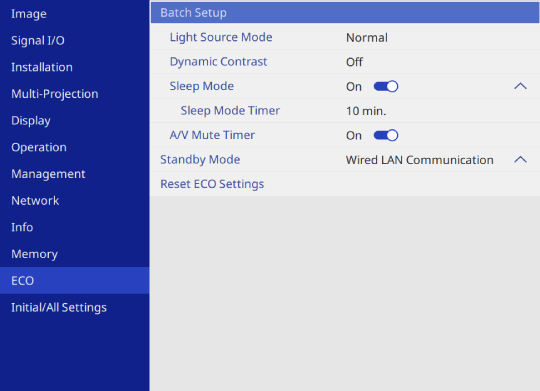
|
Setting |
Options |
Description |
|---|---|---|
|
Batch Setup |
— |
Performs the following settings at once to save power.
|
|
Light Source Mode |
— |
See the Operation menu table for details on the Light Source Mode settings. |
|
Dynamic Contrast |
— |
See the Image menu table for details on the Dynamic Contrast settings. |
|
Sleep Mode |
— |
See the Operation menu table for details on the Sleep Mode settings. |
|
Sleep Mode Timer |
— |
See the Operation menu table for details on the Sleep Mode Timer settings. |
|
A/V Mute Timer |
— |
See the Operation menu table for details on the A/V Mute Timer settings. |
|
Standby Mode |
— |
See the Operation menu table for details on the Standby Mode settings. |
|
Reset ECO Settings |
— |
Resets all adjustment values on the ECO menu to their default settings. |