Introduction to Your Projector
Using Basic Projector Features
Blending Using the Epson Projector Professional Tool Software and the Optional Camera
Simple Blending Using the Projector's Menu and the Optional External Camera
Stacking Using the Epson Projector Professional Tool Software and the Optional Camera
Stacking & Blending Using the Epson Projector Professional Tool Software
You can adjust the Hue, Saturation, and Brightness settings for individual image colors.
Turn on the projector and switch to the image source you want to use.
Press the Menu button on the control panel or remote control.
Select the Image menu and press Enter.
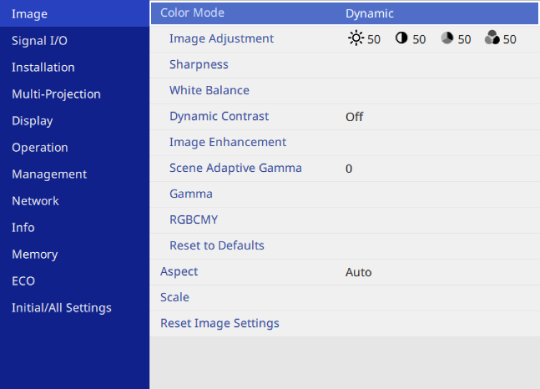
Select RGBCMY and press Enter.
Select the color to adjust, and press Enter.
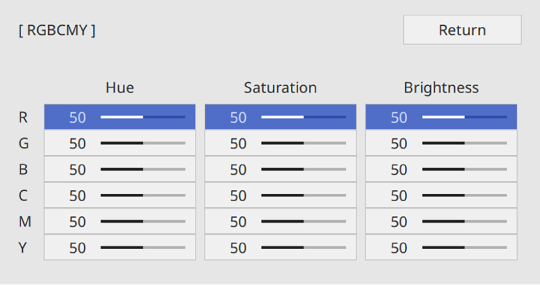
Do the following as necessary for each setting:
To adjust the overall hue of the color, bluish - greenish - reddish, adjust the Hue setting.
To adjust the overall vividness of the color, adjust the Saturation setting.
To adjust the overall color brightness of the color, adjust the Brightness setting.
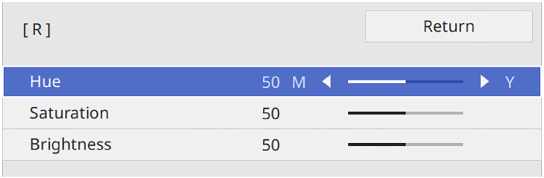
Press Menu or Esc to exit the menus.