Introduction to Your Projector
Using Basic Projector Features
Blending Using the Epson Projector Professional Tool Software and the Optional Camera
Simple Blending Using the Projector's Menu and the Optional External Camera
Stacking Using the Epson Projector Professional Tool Software and the Optional Camera
Stacking & Blending Using the Epson Projector Professional Tool Software
You can correct the focus using the center focus ring and corner focus ring. (EB-L790SE/EB-L795SE/EB-L690SE/EB-L695SE/EB-L790SU/EB-L690SU/EB-L695SU)

Wait 30 minutes after turning on the projector before setting the focus, zoom, and lens shift for maximum accuracy.
Adjust the center focus while looking at the center of the projection screen.
EB-L790SE/EB-L795SE/EB-L790SU/EB-L690SU/EB-L695SU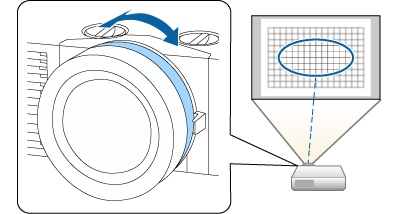
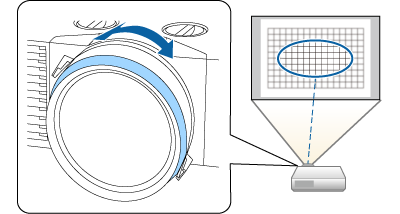
Adjust the corner focus while looking at the four corners of the projection screen.
EB-L790SE/EB-L795SE/EB-L790SU/EB-L690SU/EB-L695SU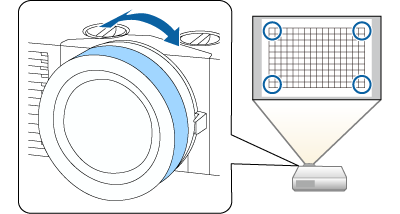
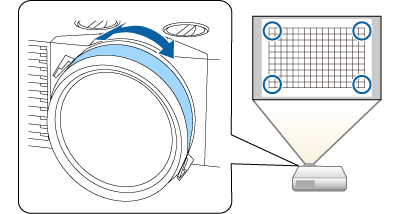
If the image is still not focused, repeat steps 1 and 2 to adjust it again.
 Related Links
Related Links