Introduction to Your Projector
Using Basic Projector Features
Blending Using the Epson Projector Professional Tool Software and the Optional Camera
Simple Blending Using the Projector's Menu and the Optional External Camera
Stacking Using the Epson Projector Professional Tool Software and the Optional Camera
Stacking & Blending Using the Epson Projector Professional Tool Software
You can set up or install your projector in the following ways:
Front/Rear
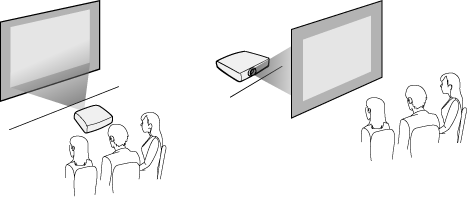
Front Ceiling/Rear Ceiling
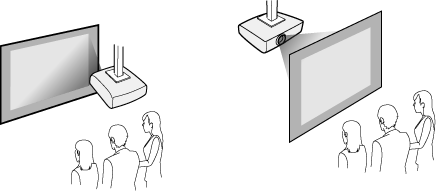
Select the correct Projection option in the projector's Installation menu according to the installation method being used. If necessary, turn on the Inv Direction Button setting in the projector's Installation menu and adjust the Menu Rotation setting in the projector's Display menu.
 Related Links
Related Links