You can use the projector's H/V-Keystone setting to correct the shape of an image that is unevenly rectangular on the sides.
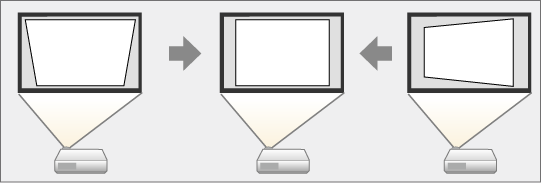
You can correct images up to 30º right, left, up, or down. (EB-L890E/EB-L895E/EB-L790SE/EB-L795SE/EB-L695SE/EB-L690E/EB-L890U/EB-L895U/EB-L790U/EB-L790SU/EB-L690U/EB-L690SU/EB-L695SU)
You can correct images up to 25° right, left, up, or down. (EB-L690SE)

If you need to change the Screen Type and Screen Position settings, change them first.
You cannot combine with other correction methods.
Turn on the projector and display an image.
Press the Menu button on the control panel or remote control.
Select the Installation menu and press Enter.
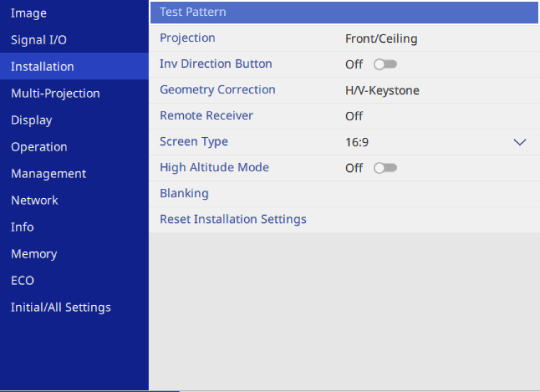
Select Geometry Correction and press Enter.

You can also access the Geometry Correction screen by pressing the up arrow button on the control panel.
Select H/V-Keystone and press Enter. Select Yes if necessary.
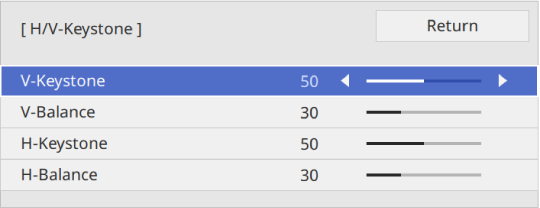
Use the arrow buttons on the projector or the remote control to select between vertical and horizontal keystone correction and to adjust the image shape as necessary.
V-Keystone
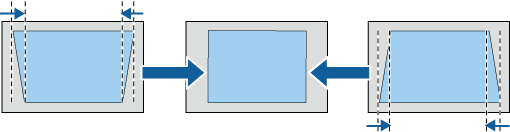
H-Keystone
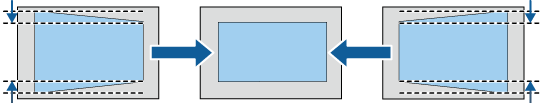

If you have adjusted the position of the projected image by using the lens shift feature, adjust the V-Balance and H-Balance settings as necessary.
V-Balance
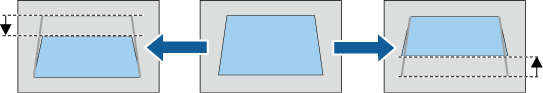
H-Balance
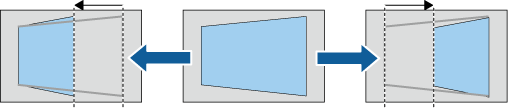
When you are finished, press Esc.

To save the current shape of an image you have adjusted, select Save Memory. You can save up to three image shapes in the memory.
 Installation >
Geometry Correction
>
Memory >
Save Memory
Installation >
Geometry Correction
>
Memory >
Save Memory